
Part 1: SBCs Offer an All-in-one Small Form Factor Solution
When the topic of computer-on-modules (COMs) versus single-board computers (SBCs) first arose, I thought, “what is there to write about?” Everyone knows the difference between these two platforms. But as I dug deeper, it became clear why people still ask questions. In fact, there’s so much to digest here, I’m splitting this blog into two parts. Here in Part 1, I’ll cover the origin and evolution of the SBC. And in my next blog, Part 2, I’ll do the same for the COMs.
The definition of an SBC is close to what its name implies: it contains most of the functionality needed for an application, including processing (including video), memory, and various forms of I/O and networking, typically Ethernet. And all that is contained on one PCB. In existence for decades, SBCs basically combine the functionality of various boards onto one “single” PCB.
This isn’t to say that you’d never need to augment these features, such as with extra memory, for example. However, it’s typical to have all the features you need placed directly onto the “motherboard,” aka SBC. This was originally the case for computers that needed to emulate a PC or a workstation, running some version of the DOS/Windows operating system. Later, that technology migrated to the industrial sector, where a card cage or passive backplane was common. An early example is the old (but still alive and kicking!) STD Bus systems, where the CPU, memory, graphics, and networking were all housed on separate cards and plugged into a backplane.
The two biggest drivers for migrating toward SBCs were the integration of functions within the components and the reduced size of the components themselves. In some cases, they were single pieces of silicon, while in others they were multi-chip modules. The simple CPU has been replaced by a system-on-chip (SoC) that contains the functions of multiple chips, enabling the complete computer to fit on the board. As all those ICs get further reduced in size, the boards themselves can either add more functionality or they can be downsized into even smaller form factors.
Today’s SBCs are generally outfitted with a CPU, RAM (either soldered or socketed), USB for keyboard and mouse, video/graphics, audio, networking, and storage. It’s clear that we’ve come a long way in a relatively short amount of time. The SBCs typically include a connection to the onboard I/O via real-world connectors or headers with adapters that could be mounted remotely, or most commonly, a combination of the two is used.
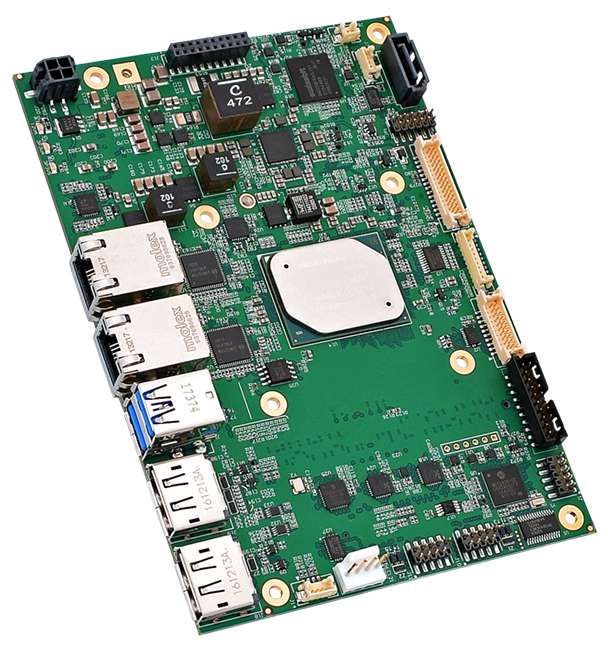
There are many suppliers of SBCs, just as there are many different form factors of the boards. One great example is the WINSYSTEMS SBC35-427 SBC, which is jam-packed with features. Based on Intel’s Apollo Lake-I E3900 series processor, it combines a host of off-the-shelf functionality with multiple expansion and configuration options.
Designed to a tiny 3.5-in. form factor, the feature set includes:
- • Three simultaneous display outputs
- • Two 10/100/1000 Mbit/s Ethernet ports
- • Two USB 3.0 ports
- • Four USB 2.0 ports
- • Eight bidirectional GPIO
- • Two ADC inputs
- • Three serial ports
- • One MiniPCIe/MSATA socket
- • Up to 128 Gbytes of eMMC SSD memory
With an operating temperature range of -40°C to +85°C, the SBC35-427 single-board computer is well equipped to handle most industrial IoT applications.
Now you know all about the SBC. Next is the COM.
