
Embedded computers generally stay in use for many years.
Lifetimes of these platforms are sometimes measured in decades rather than years. The capital outlay in industrial and manufacturing facilities is often expected to last 20+ years.
That said, we know that upgrades will take place. Just because much of the embedded computer may be long in the tooth, it does not mean that its brains or other subsystems can’t be state of the art.
Upgrades Can Further Extend Product Lifecycles
Upgrades are a natural part of the lifecycle of an embedded computer. And if it’s designed properly from the onset, just about every key aspect of that computer should be available to receive an upgrade. That goes for the microprocessor, the memory, the communications medium, and so on. And of course, the software receives regular updates as well.
First, it’s important to know when it’s time to upgrade. You don’t want to upgrade too soon, and you certainly don’t want to do it too late. So, ask yourself:
• Is my hardware sufficient to run the software that’s needed to accomplish my current application/task?
• Is there a processor available that will make my system so much more efficient that it’s worth the cost of upgrading?
• Will switching to a new memory type improve system performance enough to justify the upgrade?
• Will a new I/O architecture allow new (meaningful) features to be integrated?
New software is continually being developed, especially in the security realm, as hackers continue to find new entry points into systems. Having the confidence that your platform is as secure as possible is usually worth the cost of the upgrade because the potential cost of a security breach can be very costly.
New Processor Technology
With new processor technology available on a regular basis, you need to know when is the right time to upgrade. If it does not result in a considerable production improvement, then you may want to wait. Just keep in mind that “improvements” come in lots of flavors. If you can run your processes faster, you can usually increase your output. The newer hardware generally runs more efficiently than older hardware, so your savings might be realized elsewhere, like in less power needed to run your manufacturing equipment, or a lower expense for HVAC, as the heat that’s dissipated by the machinery would be less.
Memory upgrades generally go hand-in-hand with processor upgrades. If the new CPU can’t access the data any more quickly, you’ve defeated the purpose of the upgrade. And by the same token, if the CPU can process all the data that’s made available, it defeats the purpose of having the newer (more expensive) memory.
Finally, the I/O architectures have advanced significantly over time, thanks to the likes of PCI Express, multi-Gigabit Ethernet, 5G wireless, and so on. The architecture of choice would be very application dependent. If your current architecture is up to the task, then stick with it. If you feel that an increase would result in an increase in productivity, then it might be time to upgrade.
Upgrades For Mainstream Applications
When looking at upgrades, particularly for mainstream applications like manufacturing, energy management, etc., think long and hard about deploying bleeding-edge technology. Using components that are time tested, even for a shorter duration, can pay off in that the bugs will have been found and eliminated and the costs will be lower because volumes have increased.
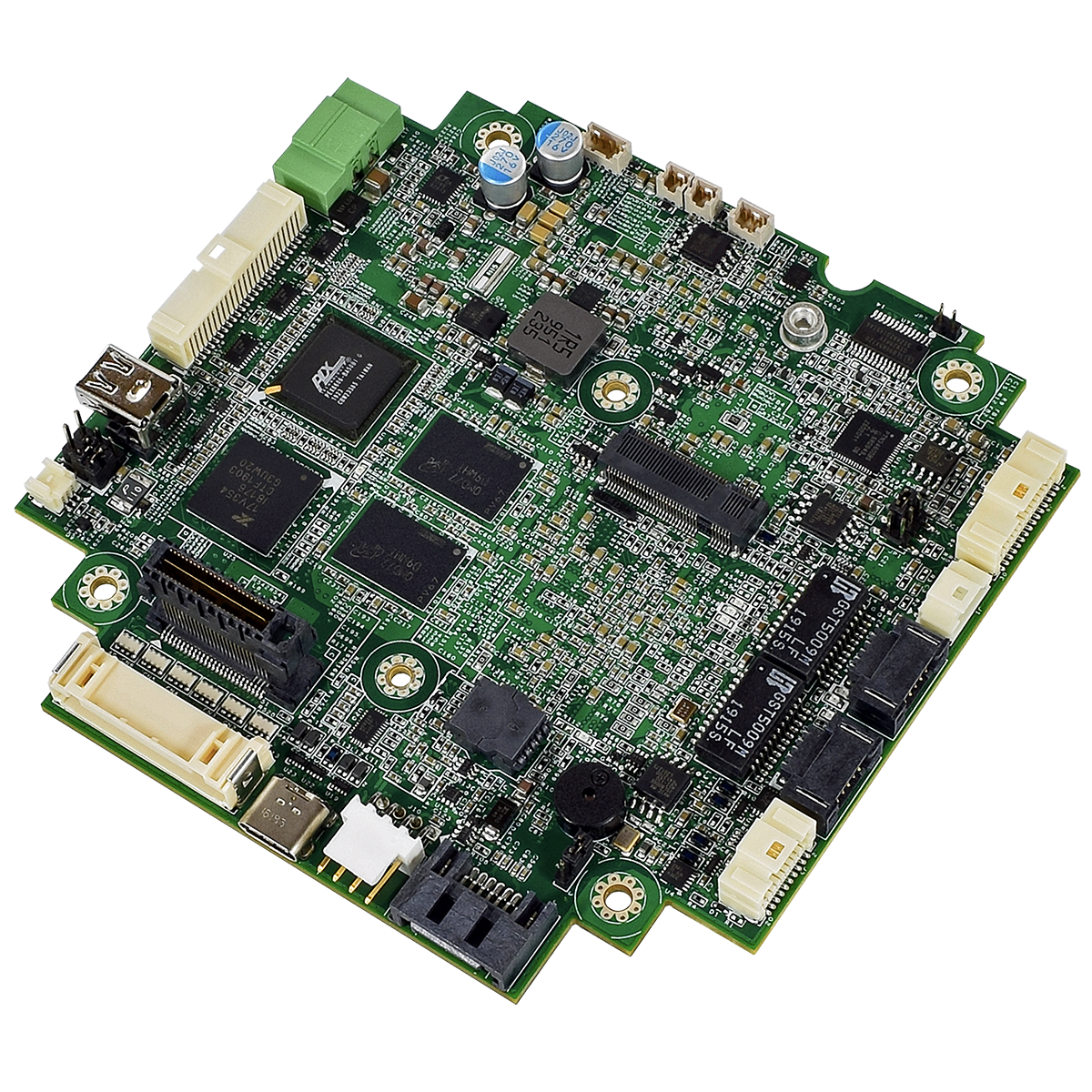
Deploying COM modules on carrier boards is yet another way to extend system life. When more performance is needed, the OEM can swap in a new module. Many suppliers make that upgrade process as simple as possible by minimizing the software changes. One great example is the combination of WINSYSTEMS’ COMeT10-3900 COM Express Type 10 Mini module and ITX-M-CC452-T10 reference carrier board.
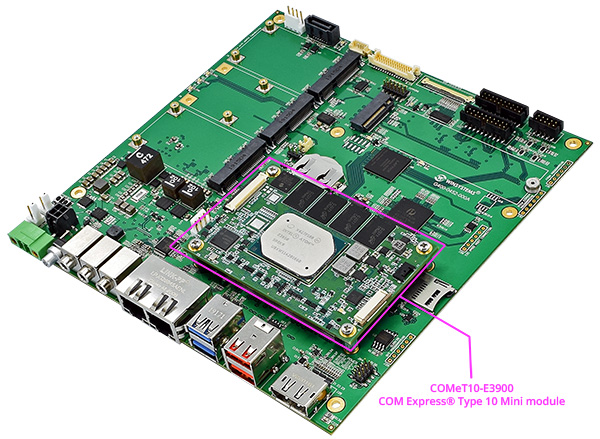
The ITX-M-CC452-T10 is an industrial Mini-ITX small form factor Type 10 carrier board that adheres to the PICMG COM Express specifications providing compatibility with other COM Express mini type 10 modules.
Keep the End in Mind, even at the Beginning
Now that you know where to look when it’s time to upgrade, understand that it’s just as important to keep upgrades in mind when you are beginning your design. You must be sure that your new platform can be upgraded down the road as easily as possible. One embedded computer that was built with that in mind is the WINSYSTEMS PX1-C441 single board computer (SBC). It’s designed around the latest generation Intel Apollo Lake-I dual- or quad-core SoC processors. That alone will ensure a long life.
A second feature of the PXI-C441 is its PCIe/104 OneBank expansion capability. That too will allow for upgrades. Designed to the PC/104 form factor, the SBC includes up to 8 Gbytes of soldered down LPDDR4 system memory and a non-removable eMMC device for solid-state storage of an operating system (OS) and applications. Hence, there is room for software upgrades.
When starting a new design project, partner with a highly experienced embedded computing solutions provider like WINSYSTEMS. We can help you optimize performance, extend product lifecycles, and plan for future upgrades.
